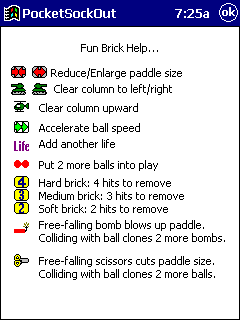Printing Utilities
PrintPocketCE
PIEprint
PocketPixPrint
PocketShot
PocketClipPrint
+ + + + +
Software Developers
PrinterCE SDK
PrinterCE.NetCF
SDK
PocketHTMLprint SDK
Special Topics
Supported
Printers
Bluetooth Printing
Network Printing
SockOut General Info
| Download
Now... Use Limited Demo for 30-days |
$9.95
- Buy SockOut Now! Download and install SockOut for
your device. |
| Download
for WM6, WM5, Pocket PC 2003, 2002, 2000 |
|
| Download for H/PC Pro and H/PC 2000 |
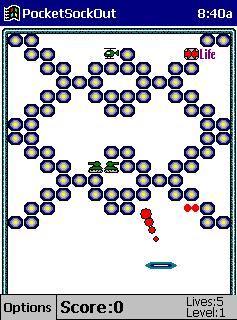 |
SockOut -
a high-speed "ball
and paddle" arcade game. With many unique levels to conquer and
an assortment of special "fun-bricks", SockOut will keep
you coming back for more.
|
| Paddle : Moves along the bottom of the play area and is the controlled by moving the HPC's pen left and right within the play area. | |
| Ball : Launched from the paddle by pressing the space bar or "double-tapping" the pen on the display. The ball will shoot up to hit a brick and rebound. Hitting a regular brick causes that brick to be removed and gives you 5 points. | |
| Score Area : Shows the current score, number of lives left and the level currently being played. When all of the bricks are removed from the screen, a new level is displayed and the user gets an additional life. The first level of a new game is always the "Base" level (3 rows of bricks). Every level after the first is randomly selected. | |
| Controls : Sound can be turned on and off by checking/unchecking the sound box. Help and information (such as the Hall of Fame Top Scores and Fun Brick identifiers) as well as setting ball-speed can be accessed by pressing the "Info & Help" button. | |
| Standard Bricks : When the ball hits a standard brick, it is removed and the user earns 5 points. | |
| Fun Bricks : There are 14 different Fun Bricks (see Fun Bricks Help screen below). Hitting a Fun Brick can be good or bad for the user, depending on the brick. Fun Bricks are randomly placed in the brick area (some levels have specific Fun Bricks added also). |