
Printing Utilities
PrintPocketCE
PIEprint
PocketPixPrint
PocketShot
PocketClipPrint
+ + + + +
Software Developers
PrinterCE SDK
PrinterCE.NetCF
SDK
PocketHTMLprint SDK
Special Topics
Supported
Printers
Bluetooth Printing
Network Printing
Printers Supported |
||
 HP Mobile Printers, DeskJets and LaserJets PCL3 Compatible - See Note 1 Officejet 100 Mobile troubleshooting |
 Datamax-O'Neil Apex, Andes, OC |
 Datamax-O'Neil microFlash 4te/2te |
 Brother RuggedJet RJ-4030/4040 |
 |
 Brother MW Series MW-260,145BT, 140BT |

 Intermec Fingerprint & ESC-P Line Print Includes PR3/PR2, PB5x, 4x, 3x, 2x |
 Intermec PB3/PB2 |
  Zebra MZ,RW,QL,Cameo Requires CPCL printers (see Note 2) |
  Seiko DPU-S series, MPU-L465, DPU-3445 |
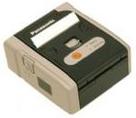 Panasonic JT-H200PR Toughprint |
 Epson TM-P60 |
 SATO MB200/MB400 |
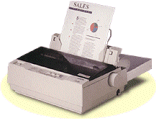 Epson 24-pin LQ compatible dot matrix printers (See Note 3) |
 Fujitsu FTP-628WSL110 |
TallyGenicom -
Rugged 24-pin dot matrix printers  MIP360 MIP480 |
 TallyGenicom MTP4P 4" Thermal Printer |
|
   CMP-10 PD-22 PD-04/PD-24 |
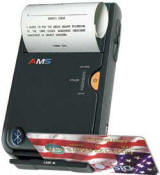 Pocket Spectrum |
|
 IPC DPP-350 & DPP-250 Datecs DPP350/DPP250 Note: Requires SW4=OFF for "Standard Mode" |
 IPC PP-55/50 Note: USB connection for PP-55 not supported |
 CUSTOM s'print |
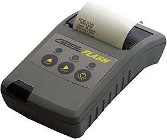 GeBE Flash |
 ABLE Systems Ap1310 Ap1300 |
 Axiohm A631 |
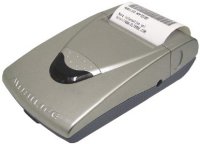 Eltrade |
 Peripheron Nomad |
 Martel MCP78xx |
 Canon PIXMA iP90/i80/i70 Use "Canon (600dpi)" NOTE: The iP100 is NOT compatible with our Canon printer support |
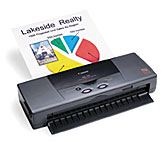 Canon BJC-80/85 BJC-50/55 + most Canon BubbleJet printers. Use "Canon BJ (360dpi)" printer selection |
 Epson: Stylus, ESC/P2 |
|
Note 1:
HP printer support is for PCL3-compatible printers... all PCL versions
up through PCL5 are backwards compatible with PCL3 and should work.
PCL6 is NOT compatible or supported. Set Printer = HP PCL - for non-color (such as monochrome LaserJets) set Color/Mono =
Monochrome. |
||
| Developers:
Interested in adding printing support to your
Windows Mobile and WinCE apps? Check out PrinterCE.NetCF SDK (C# and VB.Net) and PrinterCE SDK (eVC C/C++/MFC and eVB) |
||