
Printing Utilities
PrintPocketCE
PIEprint
PocketPixPrint
PocketShot
PocketClipPrint
+ + + + +
Software Developers
PrinterCE SDK
PrinterCE.NetCF
SDK
PocketHTMLprint SDK
Special Topics
Supported
Printers
Bluetooth Printing
Network Printing

A Clipboard Print Utility
for Pocket PC & Windows CE
Version 1.970
Available See
What's
New
|
Download & install PocketClipPrint for your device. When you make your purchase at "Buy Me Now" you will receive a Registration Code that permanently unlocks the evaluation mode. |
Download
Now... Download
for
Pocket PC |
|
by Christian Forsberg "PocketClipPrint does exactly what you expect—it prints the contents of the Pocket PC clipboard whether it's text or an image. And by doing so offers you the ability to print from almost all Pocket PC applications. If you need to get something out on paper while on the go, PocketClipPrint and the smallest supported printer you can find are good friends to bring along." |
|
| PocketNow.Com
Review: I was amazed at the speed of printing, this
seemed almost faster than a direct connection.... The
functionality was flawless. Overall I really like this
program... It is very easy to use... TUCOWS Rating: Excellent!! |
|
Free Upgrade to PocketClipPrint v1.970: If you purchased a previous version of PocketClipPrint, you can upgrade to this latest version for free. Simply click on the Download link (above right) for your device, download the installer, and run it from your desktop to install the newest version. If you have any difficulties, please uninstall PocketClipPrint from your device (Start menu -> Settings -> System Tab -> Remove Programs -> select "FieldSoftware PocketClipPrint" and tap the "Remove" button then "Yes". Now try installing the new version again. Questions or problems? Email to techsupport@fieldsoftware.com |
|
What is
PocketClipPrint?
PocketClipPrint
prints text that is selected and copied to the
Windows Mobile clipboard from almost any source,
such as Pocket Word, Pocket Excel, Pocket
Internet Explorer, Inbox. PocketClipPrint can also
print images that are copied to the device clipboard. PocketClipPrint can print to a
wide variety of infrared and serial printers (click here
for list of printers supported).
NOTE: PocketClipPrint does NOT print with text formatting, such as multiple fonts, font sizes, bold, italic, etc. All text is printed with a single font and set of attributes.
Using
PocketClipPrint:
| Run PocketClipPrint_Install.exe from your desktop to install to your PocketPC or Windows CE device. | |
| Once installed, go to any Pocket PC application such as Pocket Word and select some or all of the text (by holding the pen at the start of the text section to be selected and then sliding the pen to the end of the selection text: or tapping Edit menu -> Select All to select all of the text in the document) or select an image (tapping on the image). | |
| Copy your selection to the clipboard by tapping the Edit menu -> Copy. | |
| Tap on Start->Programs and then tap PocketClipPrint. | |
| PocketClipPrint
checks to see what is available on the clipboard. If it finds text or
a graphic image that it can print, it displays one of the specific
dialogs shown below (text on the left, graphics on the right). |
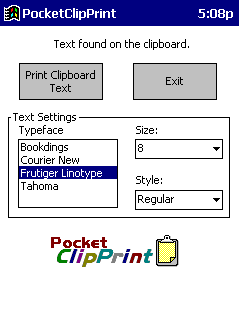 |
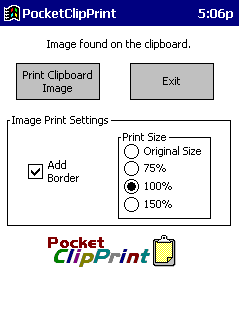 |
| For text printing, you can select a font typeface, point size and style. PocketClipPrint prints text using only a single font selected at print time. Any special formatting and multiple font use such as might be found in Pocket Word documents will all be printed out in the single font and point size selected at print time | |||||
For
image printing, you can choose to have PocketClipPrint draw a border
around the image it prints and select the image print size as follows:
| |||||
| Press the Print Clipboard button to go to the Printer Selection dialog box (below left). You can select your printer and other settings. Press the More Settings button for additional settings (below right). | |||||
| If you are using your Infrared port, make sure your printer is on and the IR ports are lined up between the printer and your device. Press the Start Printing button. |
What Do The Printer Options Do?
 |
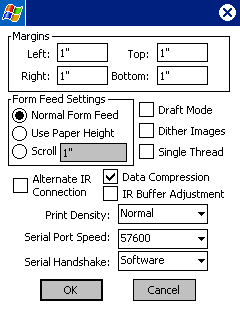 |
|
Volume Discounts for
PocketClipPrint: Volume discounts not for resale - For questions or company purchase orders or by check contact sales@fieldsoftware.com. Volume pricing is on a "per purchase" basis |
||
|
Single User $14.95 ea |
2-9 Installations $12.50 ea |
10-24 Installations $9.95 ea |
|
Developers: Interested in adding printing support to your Pocket PC programs? Check out FieldSoftware’s PrinterCE ActiveX printing technology for PocketPC and Windows CE - available for C++, MFC/CE and eVB applications here! |
