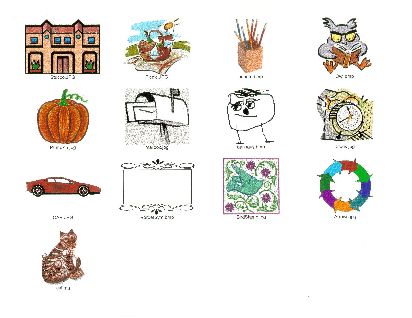PrinterCE
SDK
General
Info
Download
Purchase & Pricing
Developer Info
eVC MFC
eVC C/C++
eVB
Special Features
AsciiCE
PrintDC
BarcodeCE
Documentation
PrinterCE SDK
AsciiCE
PrintDC
BarcodeCE
Special Topics
Supported
Printers
Bluetooth Printing
Network Printing
.Net CF C# or VB.Net:
PrinterCE.NetCF
SDK
-----------------------------
Software Developers
PrinterCE SDK
PrinterCE.NetCF
SDK
PocketHTMLprint SDK
Printing Utilities
PrintPocketCE
PIEprint
PocketPixPrint
PocketShot
PocketClipPrint
Arcade Games
SockOut
MazeCraze
|
Example: Thumbnails Demonstrates image printing capabilities by printing "thumbnails" of all BMP and JPG images found in /Images directory. This example was printed Landscape (sideways) to demonstrate that PrinterCE automatically adjusts all printing for Portrait or Landscape. |
Option Explicit
Const vbCenter = 2
Const vbDlgBoxUp = 0
Const vbDlgBoxDown = 1
Const vbDlgBoxDisable = 2
Const vbDlgBoxStatus = 3
Const vbDlgBoxUserCancel = 4
Const vbDlgBoxAbortError = 5
Const vbErrNone = 0
Const vbErrUserCancel = 1
Const vbErrAbortOperation = 2
Const vbErrAbortPrint = 3
Const vbTwips = 1
Const vbPoints = 2
Const vbPixels = 3
Const vbInches = 5
Const vbMillimeters = 6
Const vbCentimeters = 7
'--------------------------------------
Dim PrinterCE1
Set PrinterCE1 = CreateObject("PrEngineCE.PrinterCE")
Thumb ' Call our subroutine
'--------------------------------------
Private Sub Thumb()
AddObject "FILECTL.FileSystem","FS"
'eVB Dim FS As FILECTL.FileSystem
'eVB Set FS = CreateObject("filectl.filesystem")
Dim nxtfile
'Demo changing text in dialog box... could be in any language
PrinterCE1.PrDialogBoxText "Main", "Title", "Check It Out"
PrinterCE1.SelectPrinter
Dim rval
rval = PrinterCE1.PrDialogBox(vbDlgBoxUp)
Dim dirstr
dirstr = "/Images/"
nxtfile = FS.Dir(dirstr & "*.*")
PrinterCE1.ScaleMode = vbInches 'Lets do everything in inches
Dim nextx, nexty, wid, ht, deltax, deltay, txtht, loopcnt
PrinterCE1.FontSize = 10
'Get text height of 10 points in inches scalemode
txtht = PrinterCE1.ConvertCoord(10, vbPoints, -1) / 2
deltax = PrinterCE1.PrPgWidth / 4
deltay = PrinterCE1.PrPgHeight / 4
wid = deltax * 0.8
ht = deltay * 0.8
PrinterCE1.JustifyHoriz = vbCenter 'Center images & text
PrinterCE1.JustifyVert = vbCenter
nextx = deltax / 2
nexty = ht / 2
loopcnt = 0
Do While (nxtfile <> "")
loopcnt = loopcnt + 1
If (loopcnt > 3) Then loopcnt = 0
PrinterCE1.DrawPicture dirstr & nxtfile, nextx, nexty, wid, ht, True
If (PrinterCE1.StatusCheck > 0) Then
'if image didn't print... don't change x,y coords, just ignore
If (PrinterCE1.StatusCheck <> vbErrAbortOperation) Then
MsgBox "Operation cancelled or fatal error"
Exit Do
End If
Else
' Reached here, lets print out file name
PrinterCE1.DrawText nxtfile, nextx, nexty + ht / 2 + txtht
nextx = nextx + deltax
If (nextx > PrinterCE1.PrPgWidth) Then
nextx = deltax / 2
nexty = nexty + deltay
If (nexty > PrinterCE1.PrPgHeight) Then
PrinterCE1.NewPage
nexty = ht / 2
End If
End If
End If
nxtfile = FS.Dir()
Loop
PrinterCE1.EndDoc
End Sub